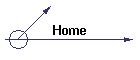
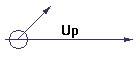
| |
Défi Digital Heads-Up
Display (HUD) Installation

Project Summary:
| Difficulty Level (1-5) |
2 - beginner/intermediate |
| Time Required |
2-4 hours |
| Cost |
About $200 total |
| Recommendation |
Cool instrument, but no performance benefits |
This installation will add a military jet-style digital
Heads-Up Display (HUD) to a 1997 Impreza Outback Sport. The Défi HUD has a crisp electro-fluorescent display, plus 7
LEDs on the bottom to act as a bar graph indicator. It allows the driver to keep
his/her eyes on the road. It can operate in several modes to
display speed in km/h or mph, and engine speed in rpm, or a
combination of both. I found out about it through a group buy
offer in the Impreza-RS club.
It comes in two versions, blue or red. The differences are the
display unit and LED colours. I chose the blue version, and
was rewarded with a very iMac-like blue display unit, plus very
bright blue LEDs (these
LEDs only became available in the last few years!).
The product
comes in two modules; one is the HUD display unit with an
integrated cable harness, and the other is the control unit. A
cable harness is supplied to tap into the ECU wiring, along with
four thief-style solderless connectors. Two
display films are provided to attach to the windshield. Only one
is needed, and its purpose is to provide a translucent
surface to reflect the HUD display. Without it, you will see an
additional ghost image of the HUD - the original one from the
inside surface of the glass, and the second one from the outside
surface of the glass (remember physics class?).
Materials Required:
- 1 Défi V.S.D. II (from Nippon-Seiki)
- 2"x1" set of self-adhesive hook and loop
(Velcro™) fasteners (optional)
- Electrical tape (optional)
Tools Required:
- Philips screwdriver
- 10mm socket (ratchet) wrench
- Pliers (optional)
- Small flat-blade screwdriver (optional)
- Drill with 3/8" drill bit (optional)
Reference Info (for MY97 ECU*):
| Signal |
Pin |
ECU wire colour |
HUD wire colour |
| GND |
16 or 17 |
Black with red stripe |
Black |
| IGN |
85 |
Yellow |
Red |
| RPM |
64 |
Red |
Green |
| Speed |
83 |
Green with black stripe |
Blue |
*See Lagging.com
for ECU wire colour and pin information on other MY ECUs.
Wiring diagram showing pin locations on the MY97 ECU connector can
be found at Lagging.com. It
is the same as the MY98 ECU.
If you're careful, you won't need to
disconnect the battery. Just leave the keys out of the ignition
until the wires have been tapped into.
Let's Start
Here is a picture of the panel before the installation
(and also before the leather
shifter modification).
The display unit will be mounted in the location
outlined by the green dashed box. The control module will be mounted in the diagnostic port
pocket outlined by the red box. An alternative mounting
location for the control module is just below the stereo,
beside the 12V socket (blue dashed box). I presume this
is where the ashtray used to be, before the marketing
folks clued in on the healthy lifestyle revolution.
Of course, you can mount the display unit anywhere else on the
windshield if you like, within limitations of the optics and dashboard
geometry. I'll just describe the details pertaining to my particular
installation; modify/adapt as necessary! |
 |
 |
Locate the Philips screws on the lower dash panel
below the steering wheel (not shown). Remove and keep in
a safe place. Do the same with the two plastic fasteners
on the left side of the panel. Pull the
panel off.
At the back of the diagnostic port pocket (red arrow), cut out a hole big enough for the control unit
wires, about 3/8". Use a sharp knife to widen
and clean up the hole.
The green arrow shows the back side of the diagnostic
port connector. |
Thread the display unit's cable through the gap
between the dashboard and the A-pillar trim (not shown).
Pull
through, loop the excess and hide it among the wiring
harnesses.
Thread the wire harness for the ECU from the driver's footwell
to the passenger footwell. The best place seems to be in
the gap under the ventilation assembly (red arrows in the next
picture).
Pass the two wires through the hole you just made, and reinstall the
lower dash panel. Connect the wires to the control unit.
Use the Velcro to attach the control unit to the dash panel (see
picture). This installation still allows access to the diagnostic port
directly in front of the control unit. Also visible in this picture
are two of the screws that hold the panel in place. |
 |

|
Pull back the carpet in the passenger compartment.
Optional: I found it helpful to remove the glove box and
the glove box bracket to give me additional working room.
Remove the large metal cover (not shown). Remove the clear plastic
cover from the ECU and set in a safe place. Remove the
three nuts holding the ECU bracket in place. Untie the
wire tie to free the wire bundle from the floor bracket (not shown).
Pull the ECU out into the middle of the passenger footwell to get access to the wires. It may be necessary
to unwrap some of the electrical tape to get access to
some of the wires. Note: your ECU may not look exactly like this, but
you get the idea.
Use the supplied red solderless connectors (yellow arrows) to tap the HUD wires into
the ECU wires. It's best to do this at least 5 cm
(2") away from the ECU connector, and do it in the
order listed in the reference info above. Start with GND, then IGN, then the
two signal wires. |
Turn the ignition to ON, and verify that the HUD
display lights up. Then start the car, and verify that
the HUD displays the correct RPM. Drive the car half a
block to verify that the HUD displays the correct speed.
You shouldn't need to change the default ignition and
speed settings from the factory defaults.
Use electrical tape to wrap the ECU wire bundle back up.
Now put everything back, starting with the ECU, then the
clear cover, then the metal cover. Then replace the
carpet. |

|

|
Follow the HUD instruction to apply the display film.
I chose to mount the display just to the right of center
from the VIN plate. This happens to be just under the
unswept arc of the windshield wiper, an area of the
windshield that I don't normally use to see the road
with. |
This picture shows both the display unit and the control unit mounted on
the left side of the dash. The control unit takes only a little stretch
to reach, but at night, it's operate by feel only.
If the display unit is mounted against the windshield,
you may need to add a piece of soft rubber between the
display unit and the glass to get rid of vibration. |

|
 |
The speedo calibration is a little off at speeds above 65 mph (the
manual mentions this). It displays 72 mph while the analog one is about 70 ½ mph. The
inaccuracy becomes a bit more noticeable as speed increases after this
point. Otherwise, I find the display response to be a bit faster
than the analog gauge. As a bonus, you can finally see
how fast you're going in reverse! |

|
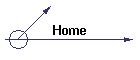
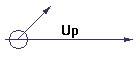
![]()

![]()






